Exploring Angular CDK: Creating Context Menu & Text Popover
In this article, I will showcase context-menu & text-popover built using Angular CDK Overlay.
10th June, 2024 — 4 min read
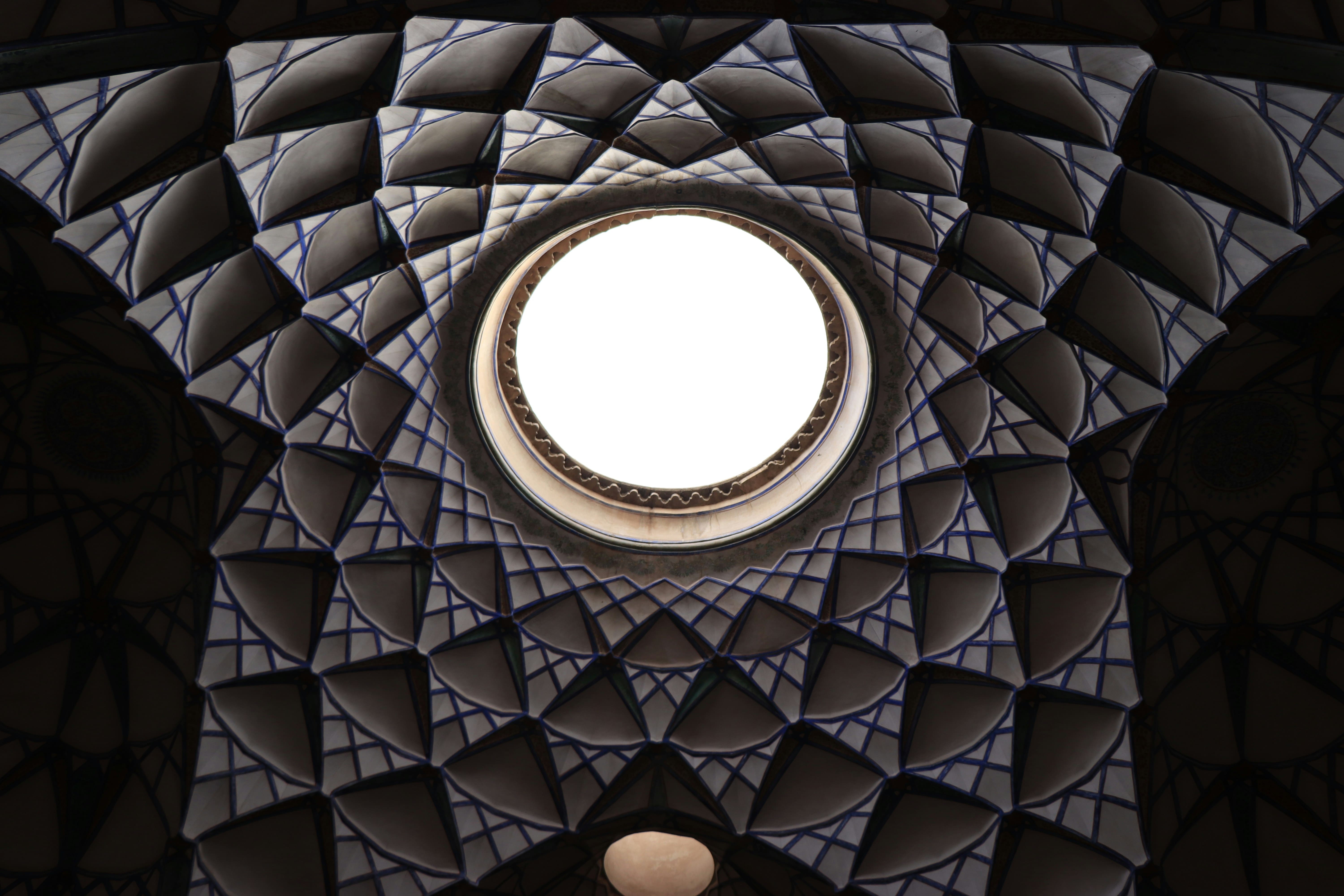
Error
Cannot GET /assets/articles/exploring-cdk-context-menu-text-popover.md

Written by Dharmen Shah
I have around 12+ years of experience in IT industry. I have got opportunity to work at different companies with different technologies, mostly focused on Front-end, like Angular, React, Next, vanilla web stack (HTML, CSS, JavaScript).
Share this article
View all articles
View Angular Material Blocks


Don't miss any update
Stay up to date
Subscribe to the newsletter to stay up to date with articles, courses and much more!
Angular Material Dev is one place stop for developers to learn about integrating Material Design in Angular applications like a pro.
Find us on X (Twitter) and LinkedIn
© 2026 Angular Material Dev